Auto Draw: The Creative Tool That Makes Everyone an Artist

Introduction to Auto Draw
In the digital world, creativity and technology often walk hand in hand, and Auto Draw is a perfect example of this. Developed as a Google experiment, is an AI-based drawing tool that turns rough sketches into polished illustrations. Even if you can’t draw a straight line or struggle with doodles, Auto Draw helps transform your messy strokes into something recognizable and visually pleasing. It’s an innovative way to bridge the gap between imagination and execution.
What makes Auto Draw stand out is its simplicity. You don’t need fancy design skills, expensive drawing tablets, or years of experience. With just a few clicks, you can turn your ideas into icons, illustrations, or designs that look professional. That’s the beauty of this tool—it democratizes creativity and makes art accessible to everyone.
In a time when digital content creation is booming, Auto Draw provides a playful yet practical solution. Whether you’re a student, a content creator, or someone just looking to have fun, this tool gives you the confidence to express ideas visually without worrying about technical skills.
What Exactly is Auto Draw?
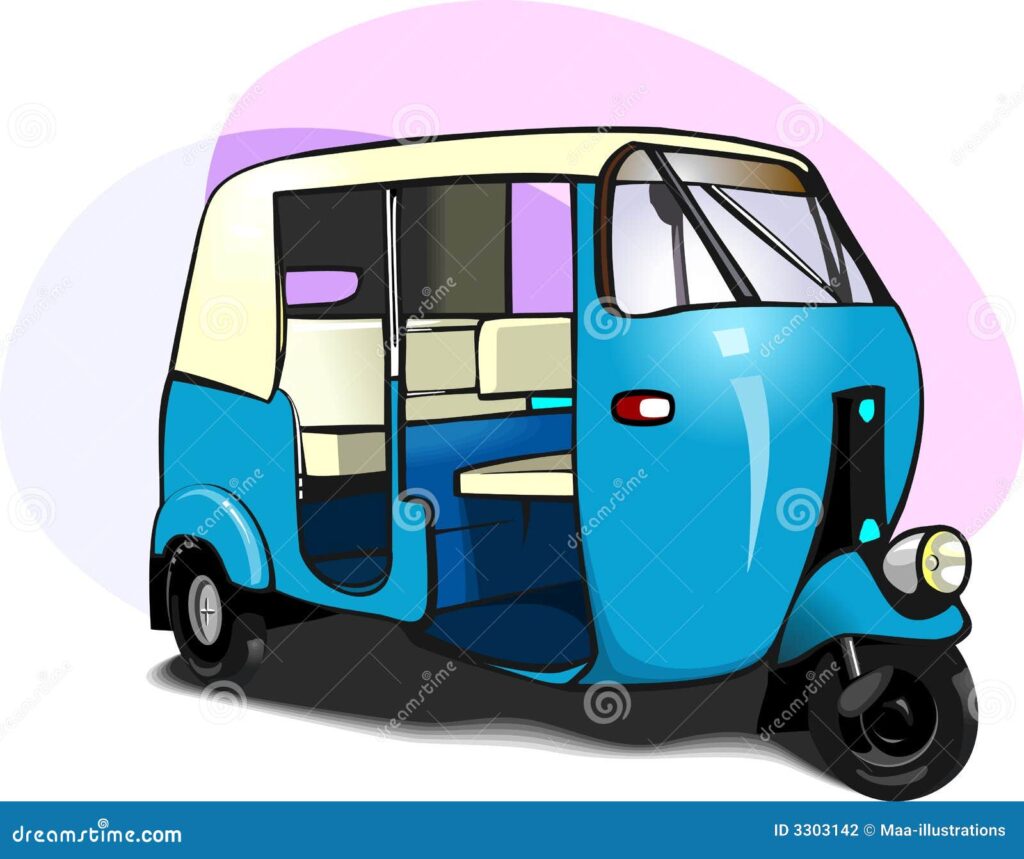
Auto Draw is an online tool created by Google’s Creative Lab. It uses machine learning algorithms to analyze your doodles and suggest professional-looking icons or drawings that resemble your sketch. Imagine drawing a rough circle with lines sticking out, and instantly suggests a sun, a flower, or even a pizza. That’s how intuitive and fun it is.
At its core, Auto Draw combines artificial intelligence with user-friendly design. You draw something simple, and the AI compares it against its library of artwork created by professional designers. Then it shows you suggestions at the top of the screen that you can select and instantly replace your rough sketch. It feels like magic but is actually powered by advanced algorithms.
What makes it even more appealing is that it’s entirely free and works directly in your browser. No downloads, no complicated setup—just visit the website, start sketching, and let the tool assist you. For beginners, this simplicity is a game-changer because it removes all barriers between creativity and execution.
Why Auto Draw Became Popular
One of the biggest reasons Auto Draw gained popularity is its accessibility. Unlike advanced tools like Photoshop or Illustrator, which often feel intimidating to beginners, is designed for everyone. You don’t need to learn layers, brushes, or complex settings. Instead, you just draw, and the AI does the rest.
The playful nature of Auto Draw also contributes to its popularity. People love tools that surprise them, and does exactly that. Every time it guesses your doodle, it feels like the AI is reading your mind. This element of surprise makes the experience fun and engaging, even for those who don’t consider themselves “artistic.”
Another factor is how practical Auto Draw can be. Beyond fun doodles, people use it for creating quick illustrations for presentations, storyboards, school projects, or even casual graphic design. It helps save time while still delivering visuals that look neat and professional. In a world that values speed and quality, hits the sweet spot.
Key Features of Auto Draw
One of the standout features of Auto Draw is its “Guessing Tool.” This is the AI-powered function that interprets your sketch and provides polished suggestions. It’s like autocorrect for drawings, turning your scribbles into art in seconds.
Another feature is its simplicity of use. The interface is clean and minimal, with tools like shapes, text, and color options. You don’t get overwhelmed by too many choices, which is ideal for beginners. Still, these basic features are enough to create playful and creative designs without feeling restricted.
Lastly, Auto Draw allows you to download and share your work easily. Once you’ve created something, you can save it as an image file or share it directly with friends, colleagues, or social media. This makes it not only a creative outlet but also a practical tool for communication and content creation.
Who Can Use Auto Draw?
The best part about Auto Draw is that it’s not restricted to a specific group of people—it’s made for everyone. Children, for example, love it because it makes their drawings come alive. Teachers can also use it to make lessons more interactive and fun by creating quick illustrations for concepts.
For students, can be a lifesaver when preparing school projects. Instead of struggling to draw neat diagrams or visuals, they can rely on the AI to give them polished icons in seconds. This not only saves time but also makes their projects look more professional.
Content creators, bloggers, and marketers also benefit greatly from Auto Draw. Sometimes you need simple graphics for a presentation, a YouTube thumbnail, or even a social media post. can provide exactly that without needing to hire a designer or spend hours learning complex software.
Advantages of Auto Draw
One of the biggest advantages of Auto Draw is that it saves time. Instead of spending hours perfecting a design, you can create something visually appealing in minutes. This makes it ideal for people with busy schedules or tight deadlines.
Another advantage is its accessibility. Since it’s free and browser-based, you don’t need to spend money or worry about compatibility with your device. Whether you’re on a laptop, tablet, or even a phone, Auto Draw works seamlessly.
Most importantly, Auto Draw encourages creativity. Many people shy away from drawing because they feel they’re not “good enough.” This tool breaks that barrier by turning anyone’s doodle into art. It empowers people to express themselves visually without fear of judgment.
Limitations of Auto Draw
Of course, no tool is perfect, and Auto Draw has its limitations. One drawback is that its suggestions are limited to the library of icons it already has. If your doodle doesn’t match any of the existing images, the AI might not guess correctly.
Another limitation is customization. While Auto Draw provides quick visuals, it’s not meant for advanced design work. If you want to create detailed illustrations or unique graphics, professional tools like Illustrator or Procreate are still necessary.
Finally, Auto Draw requires an internet connection since it’s a web-based tool. This can be inconvenient for people who want to use it offline or in areas with poor connectivity.
Auto Draw vs. Traditional Drawing Tools
Comparing Auto Draw with traditional tools like pen and paper shows how much technology has changed the way we create. With pen and paper, you have complete freedom but need skill and time to produce something neat. With skill is no longer a barrier—it handles the neatness for you.
Compared to digital tools like Photoshop, is less powerful but far more beginner-friendly. It’s not meant to replace professional software but to complement it. In fact, many designers use Auto Draw as a quick idea-generation tool before moving to more advanced platforms.
Ultimately, Auto Draw is about speed and accessibility. While traditional tools focus on detail and customization, focuses on inclusivity, ensuring that anyone can create without worrying about talent or training.
The Future of Auto Draw and AI in Creativity
The success of Auto Draw hints at a larger trend: AI in creativity. Tools like this show that artificial intelligence isn’t just for data and automation—it can also enhance human imagination. We are moving toward a future where AI acts as a creative partner, helping us visualize and design effortlessly.
In the future, Auto Draw could expand its library, add more customization options, or even integrate with other design platforms. Imagine sketching a rough idea in and then exporting it directly to Canva, Photoshop, or a 3D modeling tool. The possibilities are endless.
More importantly, tools like Auto Draw help break the myth that creativity is limited to a select few. With AI as a helper, everyone—from kids to professionals—can bring their ideas to life. That’s an exciting future for creativity.
Conclusion
Auto Draw is more than just a fun doodling tool—it’s a bridge between creativity and technology. By combining artificial intelligence with user-friendly design, it allows anyone to create polished visuals, regardless of skill level. From school projects to professional content creation, proves that art doesn’t have to be intimidating or difficult.
Its popularity lies in its simplicity, accessibility, and the joy it brings when your messy doodles suddenly turn into recognizable icons. While it has limitations compared to professional software, its purpose is clear: to make creativity accessible to everyone.
In a world where visuals are more important than ever, Auto Draw empowers people to express themselves without barriers. Whether you’re an artist, a teacher, a student, or just someone looking to have fun, is proof that with the right tools, anyone can be an artist.



